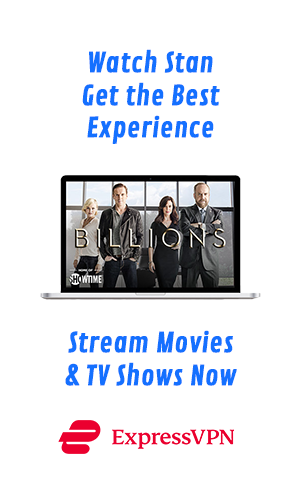FAQ
What titles are available on Netflix?
Netflix has thousands of titles available. Check out our 'What to Watch' page for a taste of what's available and then Sign Up for Netflix to browse all of the Netflix titles and start streaming.
How much are Netflix plans?
Standard Definition Plan – One simultaneous stream at a time is $10.99 AU per month.
High Definition Plan – Two simultaneous streams at a time is $15.99 AU per month.
Ultra High Definition & High Definition Plan – Up to four simultaneous streams at a time is $19.99 AU per month.
The term 'Stream' means watching content on Netflix. The different plans are for how many devices you plan to watch Netflix on at the exact same time. You only need a two or more stream plan, if you plan to watch Netflix on two or more devices at the exact same time.
If you plan to watch Netflix on a number of your devices i.e. your mobile, tablet, laptop and tv, then as long as you don’t watch Netflix on more than one of these devices at any one time, you can sign up for the Standard Definition plan. But bare in mind the different definition (picture quality) options available. If you plan to watch Netflix on a large tv, we suggest you sign up for at least the High Definition plan and if you plan to watch any of the 4K Ultra High Definition tv shows or movies on Netflix, then the Ultra High Definition plan is what you need.
(A good, stable and fast internet connection is needed for the 4K plan).
What titles are coming to Netflix Australia soon?
If you’d like to know what titles are coming to Netflix Australia soon or which titles have been recently released, you can head to our 'New on Netflix' page. You’ll be able to watch a quick trailer of titles coming for the month and also check out titles that were released recently in previous months by selecting a month’s ‘New In’ page. Now you’ll never miss a great title on Netflix Australia.
When will a new season of a tv show be released?
The best thing to do is get in touch with the Netflix help team: https://help.netflix.com There is an instant chat where you can speak to a representative and they should be able to assist you with release dates for tv shows.
How do I sign up for Netflix in Australian Dollars?
From a laptop or computer here is the Netflix Sign Up page. From a tablet, mobile or smart tv search for the Netflix app in the app store and watch content right from there. Once signed up for Netflix for a better viewing experience, close your internet browser then sign into ExpressVPN (once signed up and downloaded of course) and then switch on ExpressVPN to your closest city. Once ExpressVPN is on and ready for action, visit the Netflix site again and you will stop any streaming and buffering issues you experienced before. ExpressVPN Sign Up Here
How can I watch Netflix on my T.V?
If you have a Smart TV
First of all see if the Netflix app is available in your tv’s app store, if so sign in or sign up via your tv and watch Netflix straight from your tv. To watch a faster Netflix with ExpressVPN you will need to switch ExpressVPN to your nearest city on a laptop or computer, then sign into Netflix and connect your laptop/computer to your tv via an HDMI cable and the image and sound will come through your tv. If you can’t find the Netflix app on your tv, try updating the smart software on your tv. Unfortunately if the Netflix app is still not available to download, it’s likely that the Netflix app is not currently available on your model tv. If this is the case, follow the instructions for a non-smart tv below to watch Netflix on your tv.
If you have a standard TV (Non-Smart TV)
To watch a faster Netflix you will need to switch on ExpressVPN to your nearest city on a laptop or computer, then sign into Netflix and connect your laptop/computer to your tv via an HDMI cable. You could also Airplay from a laptop / computer, iOS mobile or tablet to an Apple tv which is plugged into your tv. The image will be displayed on your screen and the audio will come through your tv speakers. If you don’t have a laptop or computer, you can buy a media streaming device such as an Apple tv or Nexus player.
Can I download Netflix Movies and TV Shows?
Yes you can! Netflix has a 'Download and Go' feature. Look out for the download symbol next to certain titles and you can download a movie or tv show before you go out and save using your mobile data. Also it’s great for flights when you wouldn’t normally have internet or mobile data connection. Take a moment before you take a trip to check out the 'Available for Download' titles and download a documentary, movie, tv show or a bit of reality tv before you go away.
How can I change my payment method on my Netflix account?
To change your payment method, sign into your account on a laptop or computer, move the mouse over your name in the top right hand corner and select ‘My Account’, under ‘Membership & Billing’ click ‘Update Billing Info’.
How do I cancel my Netflix account?
To cancel Netflix, you need to sign into your account via a laptop or computer, hover the mouse over your name up in the top right hand corner, select ‘My Account’ and under ‘Membership & Billing’ press the ‘Cancel Membership’ button.